The main window
A Movie is created in the Script Window. The Script Window is a hierarchical view of the Movie and the objects composing the Movie. Movies consist of Shots, each shot having a Camera. New objects are inserted by right clicking on an object in the Script Window. This inserts an object at the same level as the selected object. To insert an object at the next level of the hierarchy ('as a child') of another object ('the parent'), use shift+right click.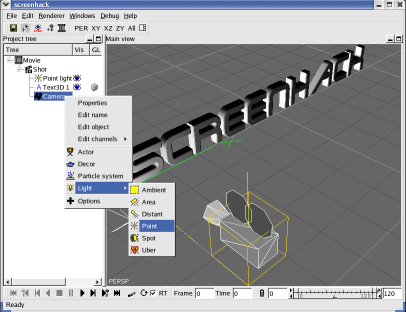
Some of the commonly used objects are:
 |
Movie | A Movie object is the root of the project |
 |
Scene | Scenes can be used to collect together objects that are common to a number of Shots. |
 |
Shot | A Shot contains a Camera. Additionally, it has optional properties such as a background image or video that is used for aiding in compositing. |
| Camera | The Camera defines the viewpoint for the final, rendered scene. | |
 |
Actor | Objects which can be animated are Actors. |
