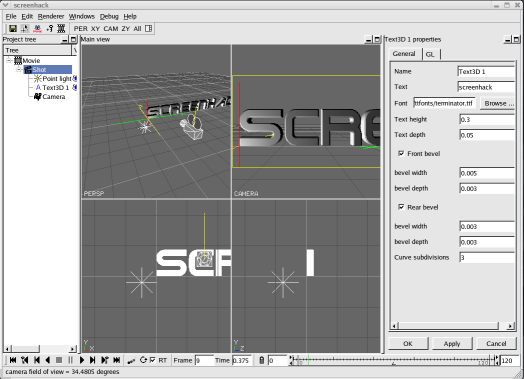The main window
The main window contains the three main interface elements: the script view, a tree-like representation of the project; a viewport showing the current frame; and the animation playback control. The tree is the main means by which elements are added to the project.The viewport provides the usual four-view of a scene. Individual views can be quickly be switched between a perspective, 2D projection or camera view. A particular view can be maximised. Parts of the main window can be quickly hidden to maximise the space available to a particular sub-window.