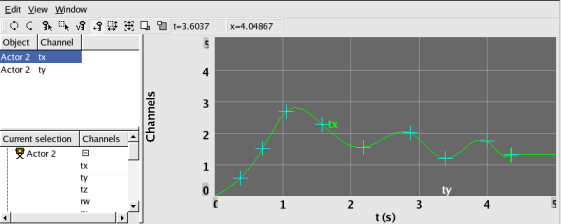The channel editor
An object's animatable characteristics ('channels') can be edited by right-clicking on an object in the Script Window and selecting 'Edit Channels'.The screenshot shows three main areas. The lower left area shows the available channels of selected objects. Channels are selected for editing here and placed in the Channel Bin (upper left area). The Channel Bin shows currently edited channels. The right area is the key editing area.
Keys can be moved or removed and new keys added. There are also group editing modes. A group of keys can be selected and moved or scaled together, for example.
When keys are modified, the main view updates and the results of the changes can be seen interactively. Keys can be changed while the animation is playing back.