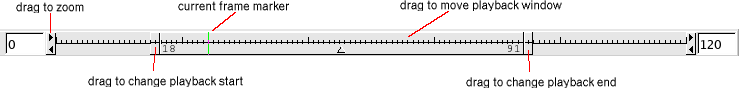Playback
screenhack features versatile time and animation playback control. The current playback range is initially set by selecting Shots and Scenes. These do not have to form a continuous range.In addition to the usual video-style controls, it is possible to move to the next key for a selected object with one click of the mouse.
Strobe mode toggles strobe display of objects. In strobe mode, the motion of the object throughout the entire playback range is visible in each frame, evaluated for a chosen time step and with the object drawn in outline form.
Loop mode controls what happens at the end of playback. In single mode, playback stops. In cyclic mode, playback restarts at the end of playback. In bounce mode, the animation plays in reverse back to the beginning and then restarts.
Realtime playback toggles whether or not playback is done in real time. In realtime mode, frames may be dropped in order to play back the animation within the required time.
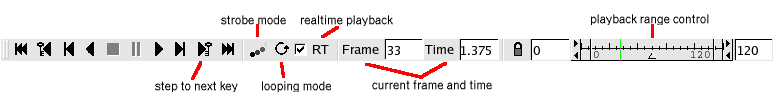
The range control allows finer control of the time interval being replayed. Functions of the range control are indicated in the figure below.